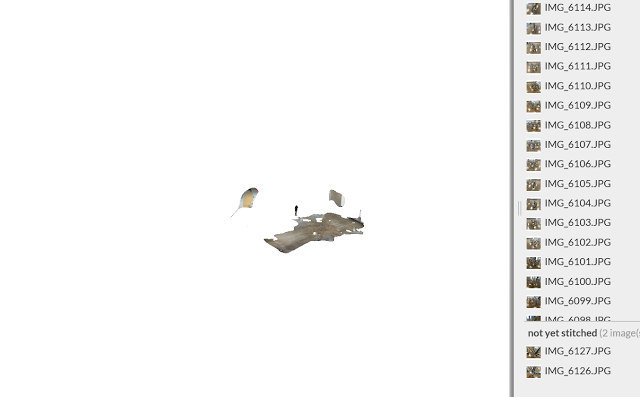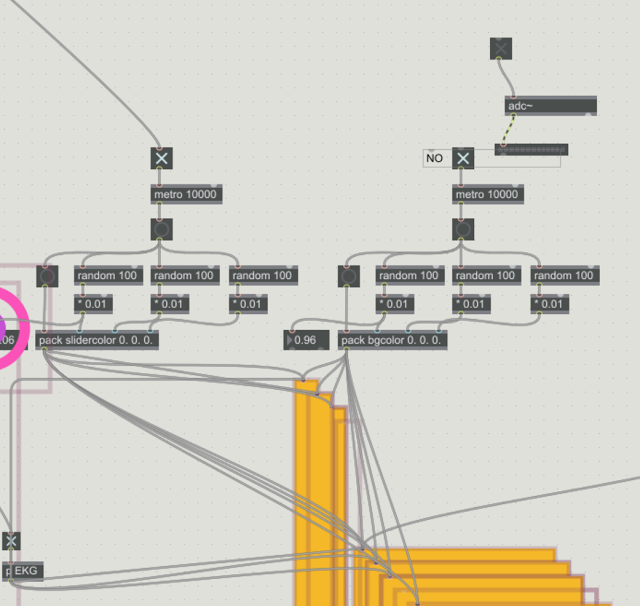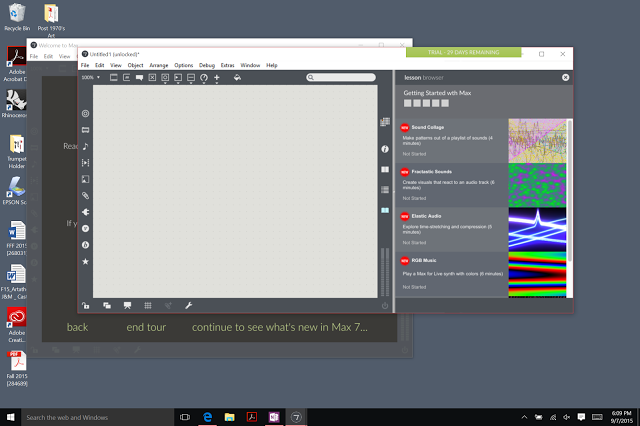A couple weeks ago, I made this "Drawing Bot" for Interactive and Multimedia Art. I was feeling in the mood to make a video of it. Take a watch if you'd like.
I wanted this project to have an uncontrollable erasing component, so I programmed a bunch of metro objects with random numbers to draw partial circles over more circles to act as an eraser. I also wanted the shapes of the mouse drawing to change, so I made all the LCD's have different marks and colors. It's cool and fun for a sec.. kind of like Smash Mouth.
Tom Burtonwood - Photogrammetry Workshop
Last week Tom Burtonwood visited UWM... He did a workshop on photogrammetry. I had done 3D scanning in the past with a Sense and a Next Engine, but I had never tried using a camera and Autodesk's recap360. Tom demonstrated a scan using Nathaniel as the model. I tried scanning a bike with Fred and Scott... My scan didn't turn out so good, but from what I can tell, it's because all of the surrounding elements were too neutral. Tom mentioned needing lots of "stuff" in the background that is changing, i.e. patterns, people, movement etc. so that the program has an easier determining which content is important and which isn't.
We also learned how to use NetFabb to edit our scans once they were generated. I was already familiar with NetFabb from Frankie's class, but it was still helpful to hear another approach to the software.
Interactive and Multimedia Art - Exploration: Bang Bot
For our first small exercise in IMA, we were asked to create a "Bang Bot;" write a software program in max that can be initiated with a "bang," or push of a button, using a selection of additional MAX objects that have been introduced so far... Here are a couple screen shots and short videos (please don't waste your time watching them all the way - unless you're reeeeeaaaalllllyyy into it, some of the color combinations are really great) that show my process from start to finish....
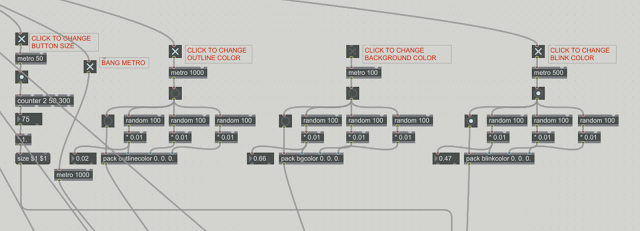 |
| All of the objects controlling one circle, this is eventually duplicated and the metros are varied for the 7 different circles that present in the final video animation/software... |
 |
| A bang to initiate all of the bangs through a load message object. |
AND the final product... I could have kept on going and going with this... But you know...
Interactive and Multimedia Art - Max 7 - Tutorials 1-3
Last week was the first week of class for Fall 2015... I received homework in my Interactive and Multimedia Art class; download Max 7, and do tutorials 1-3 for Max... Here's a brief summary of what the tutorials covered:
Tutorial 1; introduced object boxes, inlets, message boxes, and comment boxes, patchcords, how to unlock and lock patches, and use the Reference functions.
Object boxes operate like miniature programs within the larger environments.
Message boxes send messages to objects, and can operate as either commands or control data. Use commas by adding a backslash before, or the result is a new line of text.
Comment boxes are used to add text to controls, such as "click me."
Max programs function by passing messages between objects.
Tutorial 2; introduced bang! message (do the thing you do!), and spatial organization of messages: information is sent right to left when there are multiple messages connected with a bang!
Tutorial 3; numeric data: numbers and lists: integer and floating point number boxes, pack objects and pak objects. $ before a number in a message allows you to have a changing numeric input.
-------------------------------
I also noticed that Max has a series of tutorials built into the program... I may check some of these out during the coming weeks...
Tutorial 1; introduced object boxes, inlets, message boxes, and comment boxes, patchcords, how to unlock and lock patches, and use the Reference functions.
Object boxes operate like miniature programs within the larger environments.
Message boxes send messages to objects, and can operate as either commands or control data. Use commas by adding a backslash before, or the result is a new line of text.
Comment boxes are used to add text to controls, such as "click me."
Max programs function by passing messages between objects.
Tutorial 2; introduced bang! message (do the thing you do!), and spatial organization of messages: information is sent right to left when there are multiple messages connected with a bang!
Tutorial 3; numeric data: numbers and lists: integer and floating point number boxes, pack objects and pak objects. $ before a number in a message allows you to have a changing numeric input.
-------------------------------
I also noticed that Max has a series of tutorials built into the program... I may check some of these out during the coming weeks...