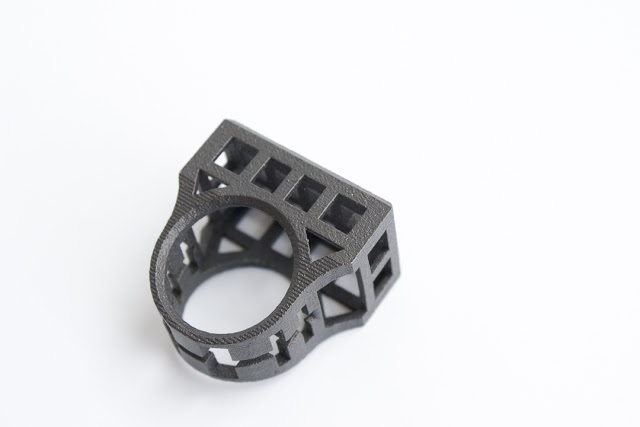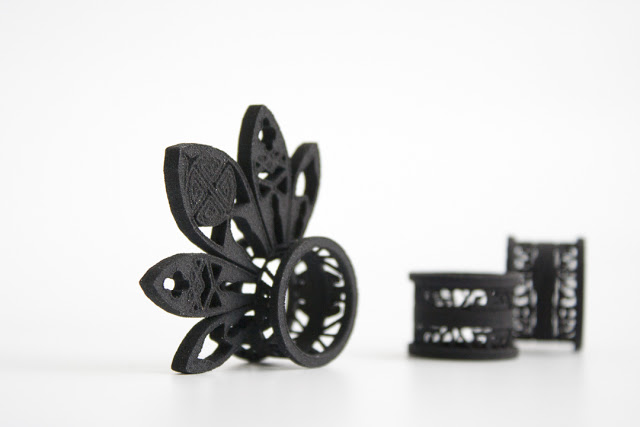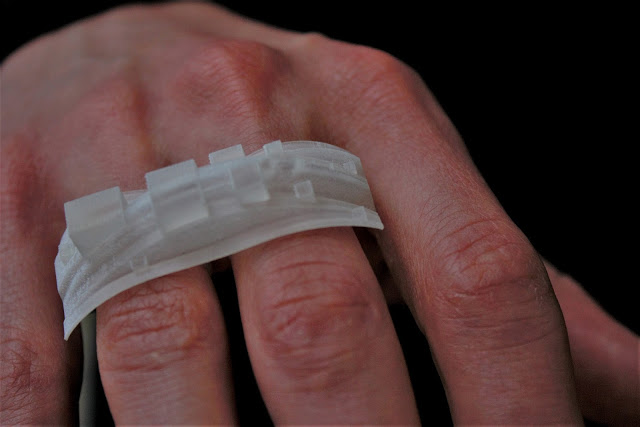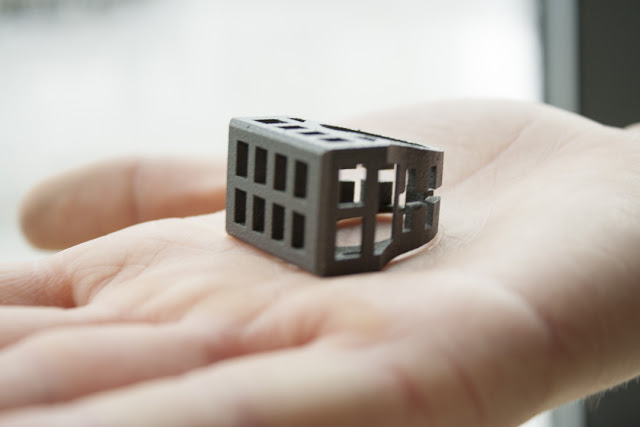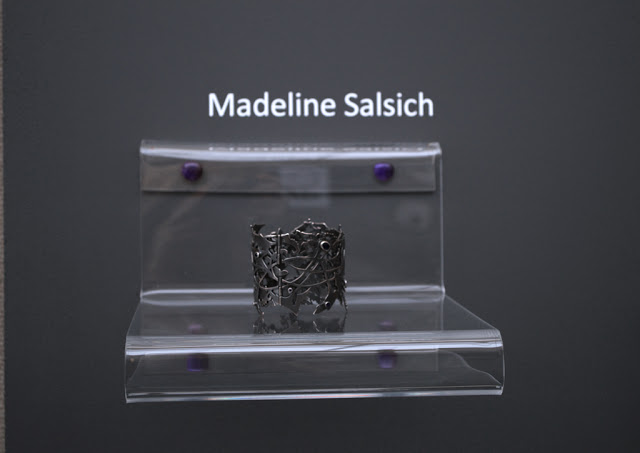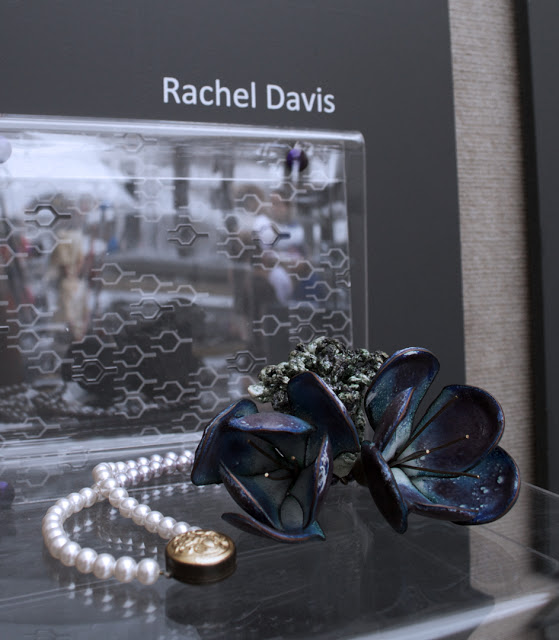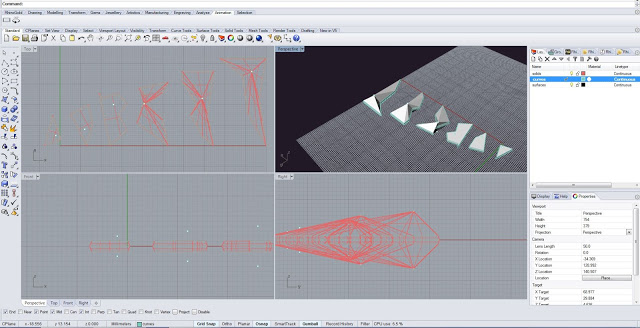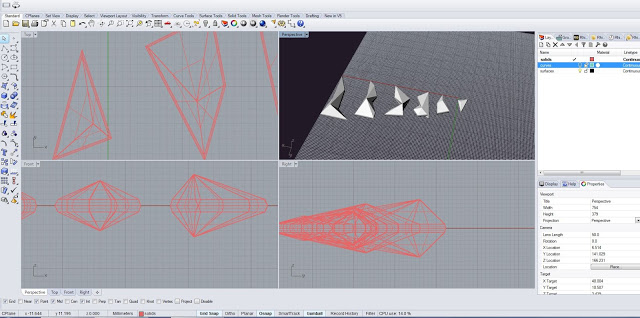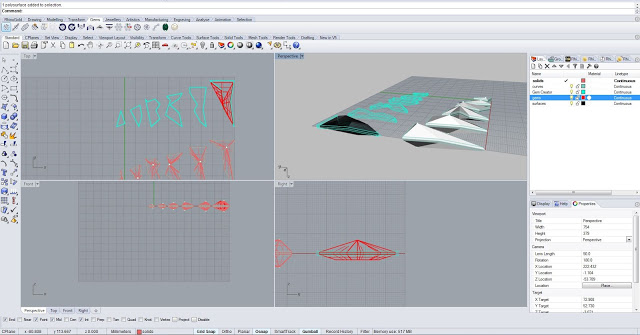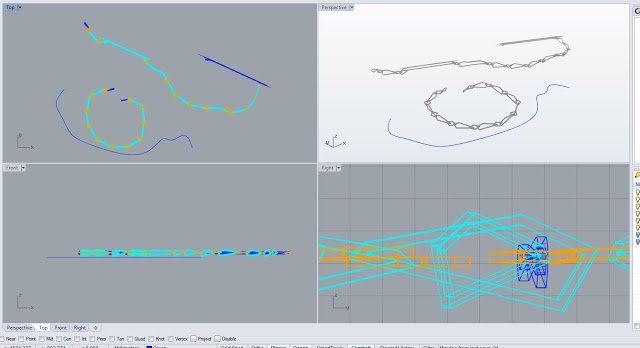ART277 - Design for Digital Fabrication
3D Printed Architecture Inspired Ring
For this project, students used Rhino to design a ring inspired by architecture. Students printed their own preliminary ring size tests on the Makerbots in the DCRL, and then got the final designs printed through Shapeways. They all fit!
3D Printed Architecture Inspired Ring
For this project, students used Rhino to design a ring inspired by architecture. Students printed their own preliminary ring size tests on the Makerbots in the DCRL, and then got the final designs printed through Shapeways. They all fit!